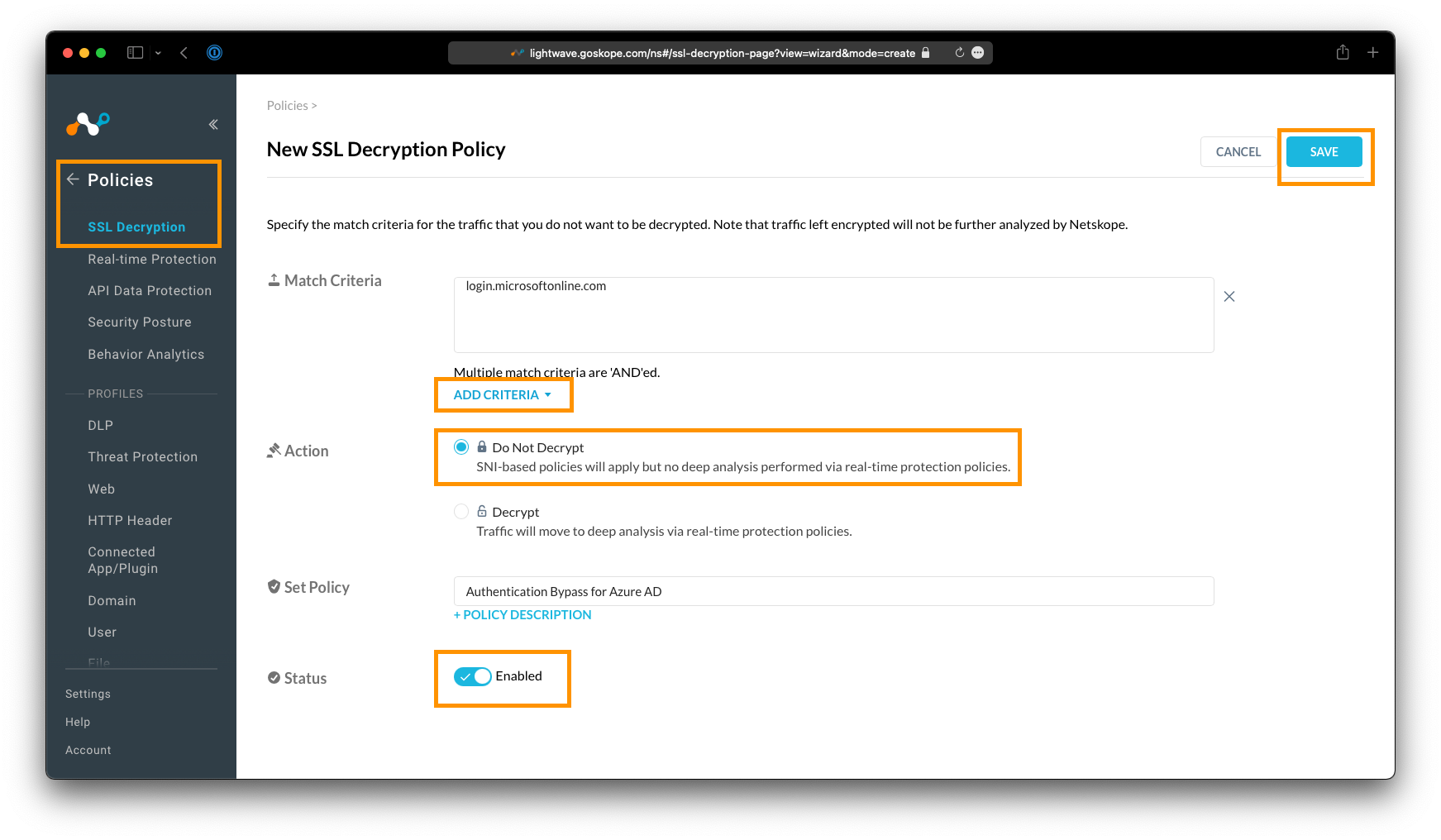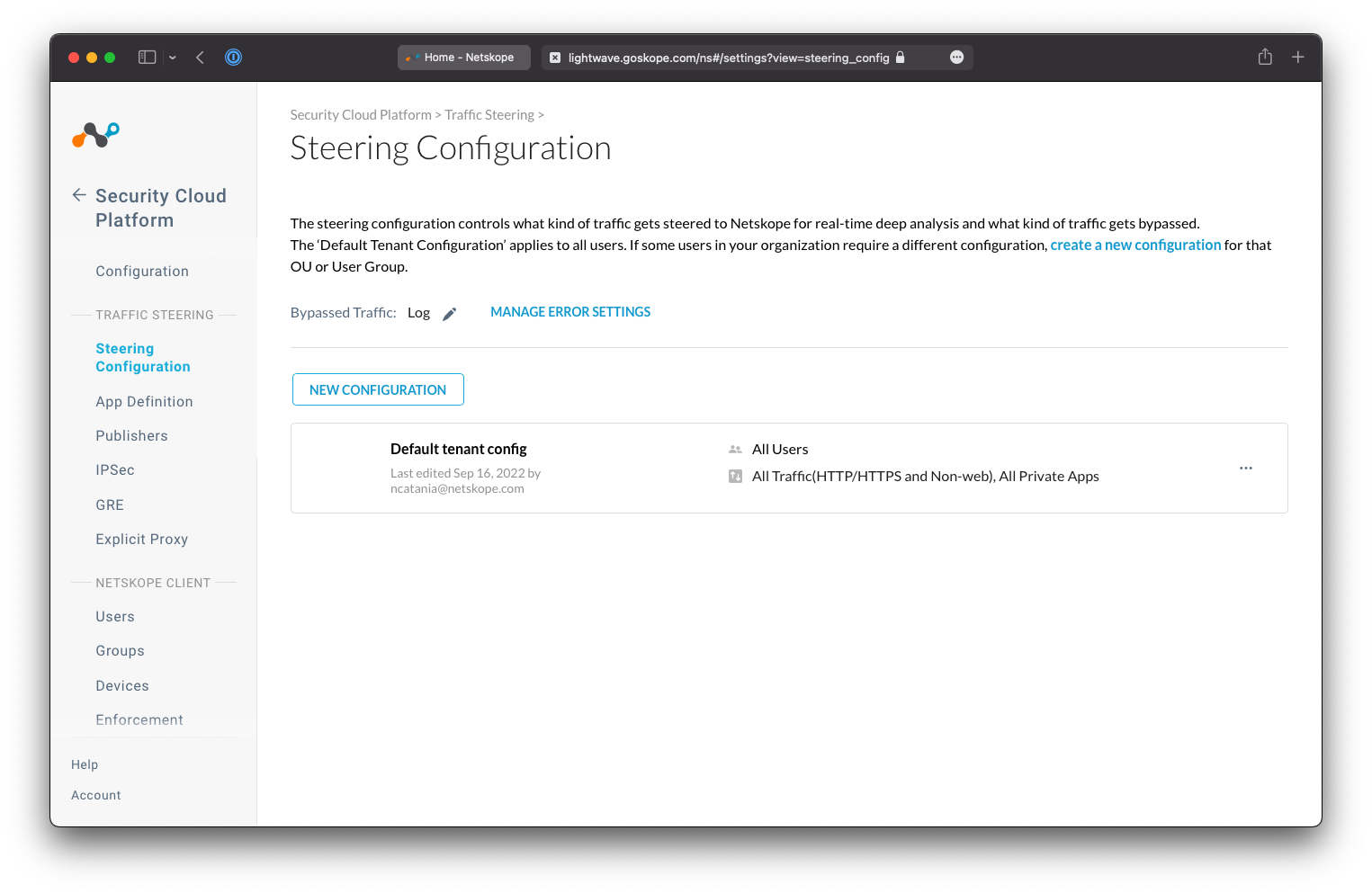What Netskope SWG?
-
Netskope SWG (Secure Web Gateway) functions as a cloud-based security solution that monitors and controls web traffic by
inspecting URLs, analyzing content, and applying policies to detect and block malicious websites, malware, and data leaks
How SWG works
-
1. Admin creates policies in UI (Eg: browser=Chrome, action=drop) which is passed to Policy Enginer module
2. When packet hits SWG, data is extracted from header (eg: user-agent, browser etc) and a event message is created with
3. Event message is passed to policy module, which takes action based on fields from event message
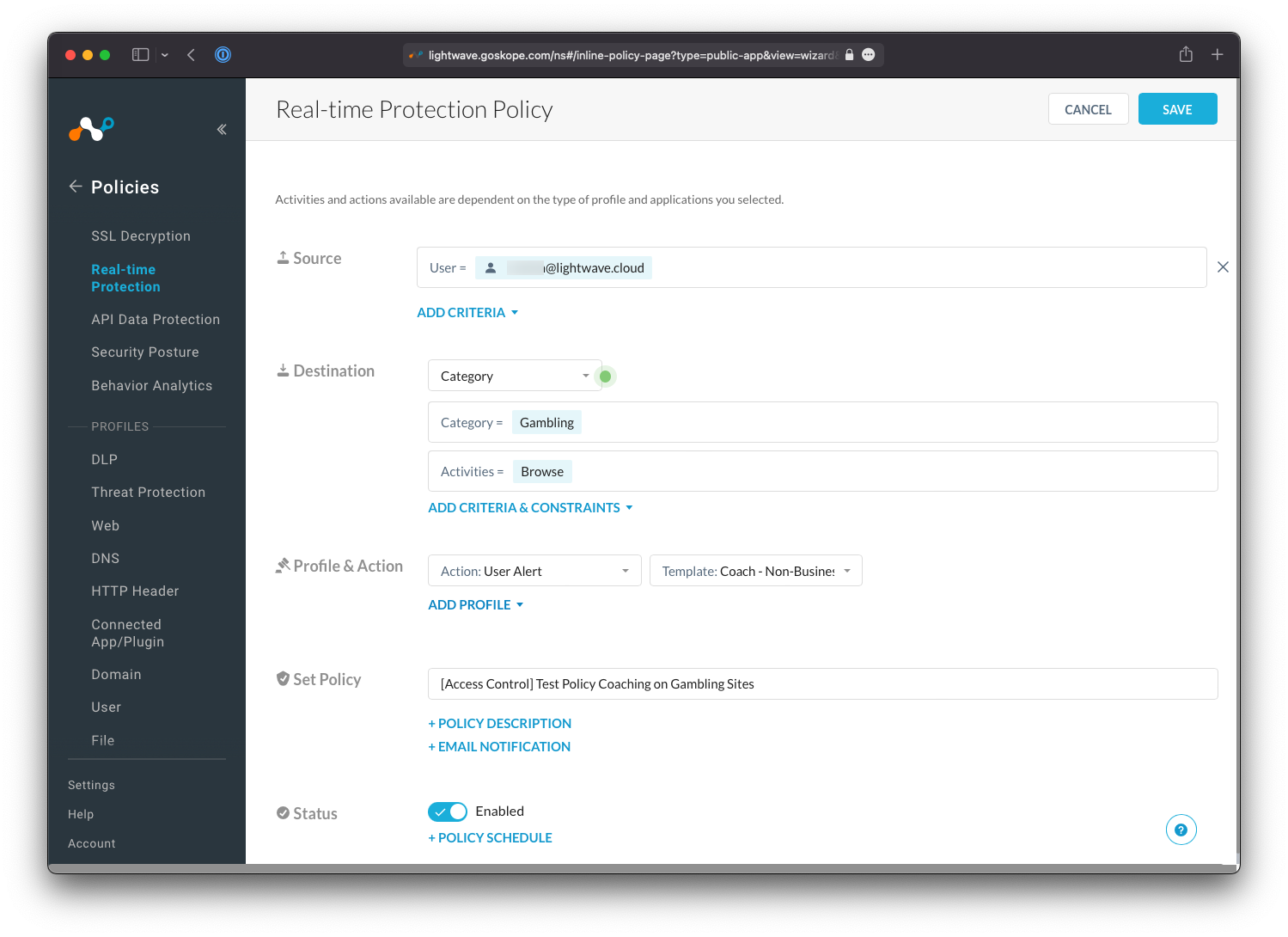
Terms
| Term | Description |
|---|---|
| Data Loss Prevention (DLP) Protection | Protect sensitive data by detecting and preventing unauthorized data transfers. Can be customized for specific type of data eg: Personally Identifiable Information (PII) or Payment Card Information (PCI). |
Policy types in Netskope SWG
| Name | Description | ||||
|---|---|---|---|---|---|
| Bypass Policies |
Traffic is bypassed from Netskope SWG and is sent direct to the destination. Types of bypass
|
||||
| Real-time Protection |
Policies matched against pre-defined Categories. Set action based on criteria. For Real time traffic.
|
||||
| Egress IP Policy |
Egress IP: Interface network address that identifies traffic leaving a system or network. Outgoing
packet's source IP will be Egress IP of router/gateway. That means all outgoing packets will same same source IP
ie of gateway Egress IP Policy(Netskope): Natskope cloud only accept packets from dedicated(pre configured) Egress IP addresses. |
||||
| Enterprise Browser Policy (not RBI) | Natskope One Enterprise Browser? This is not a seperate standalone browser, rather this is some security features enabled in any browser mkaing it dedicated browser designed for company use. But it uses RBI to render contents on user's device. |
Configurations in Netskope
| Name | Description | ||
|---|---|---|---|
| Steering Configurations |
|
Cloud Explicit Proxy Netskope
-
Way to direct traffic from any device to the Netskope Cloud by using a Proxy Auto Configuration (PAC) file configured in browser.
This is orthogonal to nsclient installed on device and sending traffic to Netskope cloud.
When Explicit proxy is useful? When installing the client is not feasible
Proxy Chaining Netskope
-
Customer will setup a onpremises proxy(netskope or other). User browser will hit onpremises proxy for HTTP requests.
onpremises proxy will connect proxy2 on Netskope cloud. And proxy2 will connect to destination server.
Here 2 proxies are present, proxy1(onpremises), proxy2(On netskope cloud), hence its proxy Chaining.
What is proxy server?
How its done?
Configure on-premises proxy to send traffic to Netskope proxy and add Proxy1(onpremises proxy) IP address to allowlist.
@startuml
box Customer Premises #Cyan
participant UserBrowser as ub
participant Downloader as d
participant "OnPrem Proxy1" as p1
end box
hnote over p1
Also Called
Downstream Proxy/
Explicit Proxy
end note
hnote over p2
Also Called
Explicit Proxy
end note
box IDP
participant IDP as idp
end box
box netskope cloud
participant Proxy2 as p2
end box
box Destination
participant google as g
end box
hnote over p1 #LightPink
Install netskope CA cert
UI > Settings > Certs >
Signing CA
end note
hnote over p2 #LightPink
UI > Settings
> Security Cloud Platform
> Proxy Chaining
> Add Proxy1 IP
to allow list
end note
ub -> d: Give me PAC File
d -> ub: PAC
hnote over ub
PAC directs
traffic to onprem
Proxy
end note
ub -> p1: HTTP GET google.com
alt authentication flow
hnote over p1
Authenticate
user
end note
p1 -> ub: HTTP 403 Redirect IDP
ub -> idp: HTTP GET
idp -> ub: Login(user,pass)
ub -> idp: user,pass
idp -> p1: Auth Done
idp -> ub: HTTP Redirect proxy\nJWT Token
ub -> p1: HTTP GET\nHeader(JWT Token)
end
p1 -> p2: HTTP GET google.com\nHeaders:{\nJWT Token\nX-Forwarded-For-Header}
p2 -> g: HTTP GET google.com
g -> ub: body
@enduml
Events
-
Event is web traffic log which help organization for deeper inspection of packet.
The events are designed to provide near real-time insights into web transactions
Types of Events
| Event | Description |
|---|---|
| Page Event | Detailed logs about web page interactions |
| App Event | Information about cloud application usage |
| Transaction Event |
Detailed HTTP web traffic logs, provide granular information about websites users have accessed
Configure Transaction Event: Settings > Tools > REST API v2 > New Token > Add Endpoint > /api/v2/events/token/transaction_events endpoint > create the API token. Query Transaction Event - Netskope retains transaction events for seven days by default if not consumed. - Transaction events are stored in Google PubSubLite by Netskope ingestion services. - Once configured, these can be queried at endpoint token/transaction_events. - subscription/backlog_message_count: Number of messages that have been sent to a PubSubLite subscription - /td> |